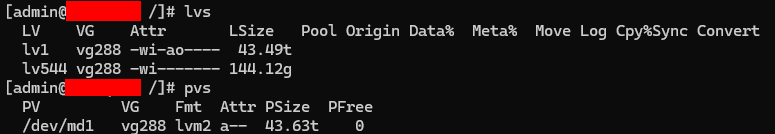Background
When I added a 4th disk to my existing 3 disk RAID 5 array on my QNAP TS-433, it succeeded after a long rebuild, though the volume’s displayed size didn’t increase. After a back-and-forth with QNAP support, they were able to run the following commands to force the size to increase.
Here are the QNAP Support agent’s notes to correct the issue:
Enabled SSH and logged in with admin credentials in powershell.
The Static Volume reports 32k Inodes, which should allow for volume expansion.
lvsandpvscommands both display full storage.Stopped all services and ran the
resize2fs_64command oncachedev1
resize2fs_64 /dev/mapper/cachedev1After the volume is fully expanded, reboot the QNAP.
The cachedev may differ with your device and volume type. I found this post on QNAP’s forums of someone who documents a similar issue that delves deeper into what commands can be run to solve this issue.
Hope this helps. All the best!